Mastering the Art of Ultra-Secure Passwords: Your Ultimate Guide
- 2023-04-15 09:00
- 0
In this digital era, the need for airtight cybersecurity is more critical than ever. As cybercriminals become increasingly sophisticated, your best line of defense is an ultra-secure password that keeps your valuable data under lock and key. But how do you conjure up a password that would leave even the most skilled hackers scratching their heads in frustration? Fear not! We've got you covered with this comprehensive guide to creating and maintaining the most secure passwords possible.
1. Out with the Old, In with the New: Ditching Common Password Practices
You might think that your trusty old password, "Fluffy123," has served you well over the years, but it's time to kick it to the curb. Hackers have a field day with easily guessable passwords, and patterns like names, dates, and simple number combinations should be avoided like the plague.
Instead, think outside the box and create a password that's unique and unpredictable. Longer combinations are always better - try to use at least 12 characters. Consider using a mix of upper and lower-case letters, numbers, and symbols to make it as tough as nails.
2. The Magic Formula: Crafting a Mnemonic Password
A mnemonic password is a great way to create a secure combination that sticks in your mind like glue. To create one, think of a memorable phrase or sentence – song lyrics, quotes, or even a line from your favorite movie can work. Then, use the first letter of each word to form the basis of your password.
For example, "To be or not to be, that is the question" becomes "Tbon2btitq." Now, throw in a mix of capitalization, symbols, and numbers to make it a veritable fortress. Your new password might look something like "Tb0N2b_t1tQ!" It's miles ahead of "Fluffy123" in terms of security, and it's a cinch to remember!

3. Double Trouble: Two-Factor Authentication
When it comes to passwords, two is always better than one. Enabling two-factor authentication (2FA) on your accounts is like adding an extra layer of armor to your digital life. With 2FA, you'll need to provide not only your password but also a unique code sent to your phone or generated by an app. This double whammy makes it exponentially harder for hackers to gain access to your accounts.
Many services, like Google, Facebook, and Twitter, offer 2FA options. So, take the plunge and add that extra layer of protection – better safe than sorry!
4. Don't Put All Your Eggs in One Basket: Diversify Your Passwords
Using the same password for multiple accounts is like playing Russian roulette with your digital security. If a hacker cracks that one password, they'll have a field day with your personal information. Instead, create a unique combination for each account, following the guidelines we've discussed.
It might seem daunting to remember all those different passwords, but fear not! There are password managers out there that will securely store and autofill your passwords for you. These handy tools are like having a personal bodyguard for your digital life.
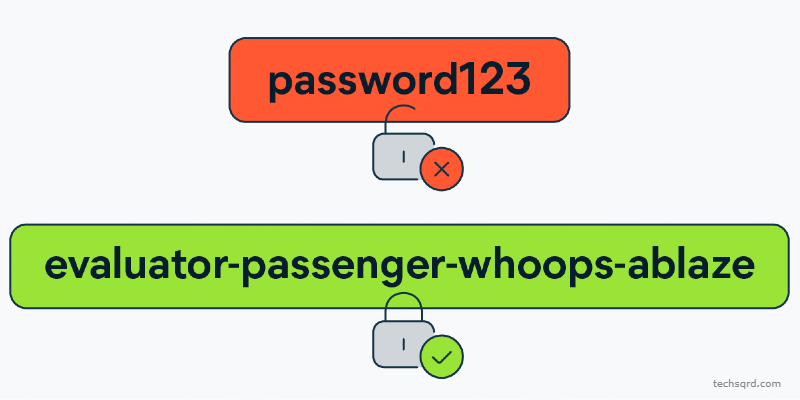
5. Keep It Fresh: Regularly Update Your Passwords
Like a fine wine, a good password should get better with age. But unlike wine, passwords should be changed regularly to keep hackers on their toes. Aim to update your passwords every three months or so – it might seem like a hassle, but it's a small price to pay for peace of mind.
When updating your passwords, avoid making minor tweaks like adding a number or changing a single character. Instead, come up with a completely new combination that follows the guidelines we've discussed. The more unpredictable your password changes, the better.
6. Don't Fall for the Bait: Be Wary of Phishing Scams
Phishing scams are like wolves in sheep's clothing – they'll try to trick you into revealing your password by posing as a trustworthy source like your bank or email provider. Be on high alert for any suspicious messages that ask you to enter your password or other sensitive information.
When in doubt, contact the company directly using a verified phone number or email address. Don't click on any links or download any attachments from suspicious messages – they could be the digital equivalent of a Trojan horse.
By following this ultimate guide to secure passwords, you'll be well on your way to safeguarding your digital life from the ever-present threat of hackers. So go forth, create those ultra-secure passwords, and sleep easy knowing your online accounts are locked up tight.






Leave a comment
Your comment is awaiting moderation. We save your draft here
0 Comments